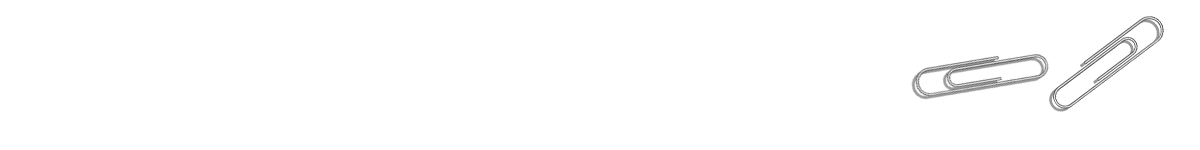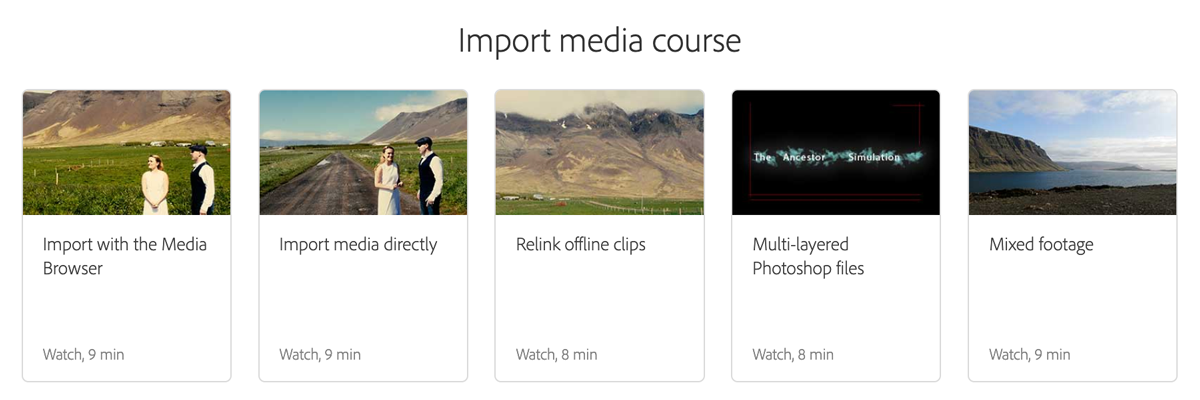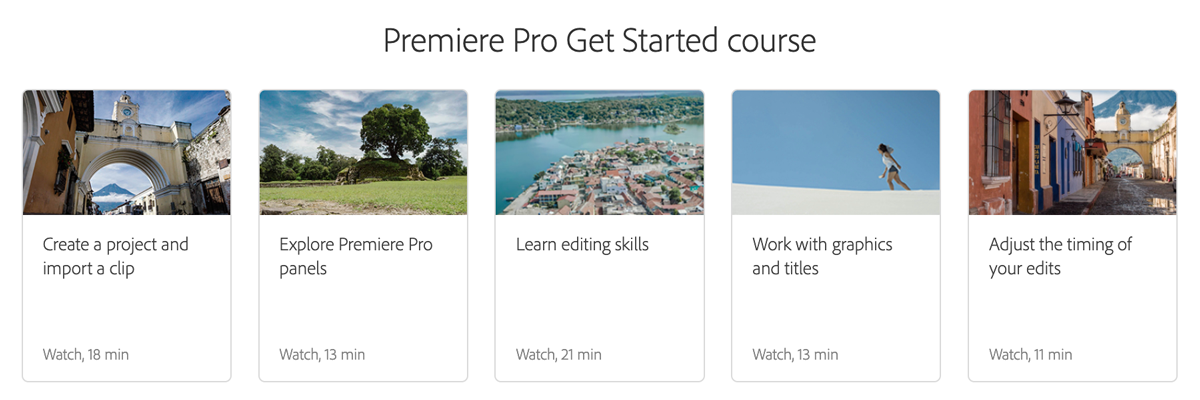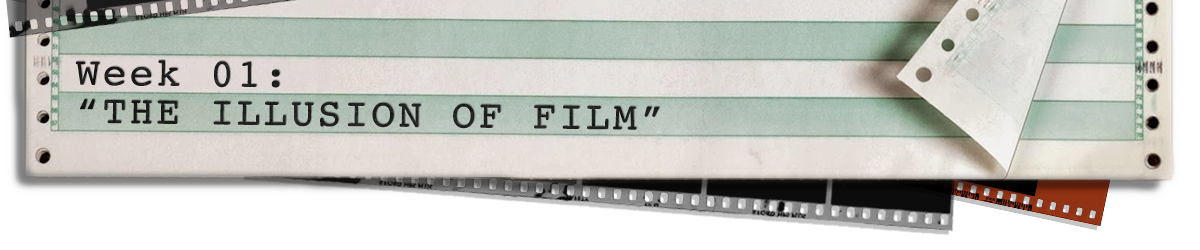
- Eadweard Muybridge

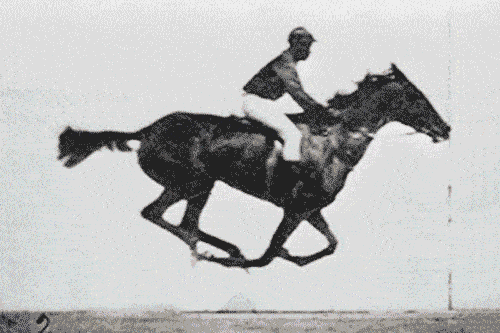
|
Shot:MED
|
Action:Tilt
|
Week 01 History: Eadweard Muybridge
 At the beginning of most weeks, we will start out by learning a little about the fascinating history of film editing. On the following tab, watch the first History lecture on Eadweard Muybridge, the study of motion in still images, and the illusion of film. After viewing the film, click on the "D" to the left to go to Moodle and take part in the discussion forum.
At the beginning of most weeks, we will start out by learning a little about the fascinating history of film editing. On the following tab, watch the first History lecture on Eadweard Muybridge, the study of motion in still images, and the illusion of film. After viewing the film, click on the "D" to the left to go to Moodle and take part in the discussion forum.
Project 1: "The Still Image Movie"
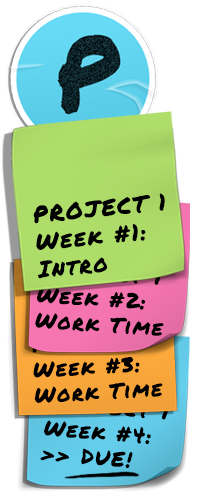 You will do 5 editing projects over the semester. Let's begin right away!
You will do 5 editing projects over the semester. Let's begin right away!
Since motion pictures are simply a series of still images run at either 24 frames-per-second (FPS) for film and about 30 FPS for video, it makes sense that our first project will be that of a still image short film. As you become a more experienced editor you will learn just how important those individual frames are in determining a good cut.
After watching the 4 introductory tutorials on the intro to Adobe Premiere, watch the example of a dramatic still image montage. This is an example of the kind of project we will expect.
After viewing the example project, click on the "P" to link to Moodle where you will be able to download all the materials you will need and find the instructions. Remember that you will likely need to revisit the tutorials as you proceed. This project will take 4 weeks to complete. Check the course calendar on Moodle for due dates.

Ready to get started? Great! First, you need to download the media for your project.
Use these tools from Adobe Premiere Pro Tutorials to help with this project!
There are many to choose from, but you should get through at least these this section:
Use these tools from Adobe Premiere Pro Tutorials to help with this project!
There are many to choose from, but you should get through at least these this section:
 Project 1 Example: "Dramatic! A Still Image Montage"
Project 1 Example: "Dramatic! A Still Image Montage"Week 01 Reading & Assignment
 Most weeks you will have short readings about the process of editing for film. Click on the "R" to link to Moodle where you can access the assigned reading for Week 01.
Most weeks you will have short readings about the process of editing for film. Click on the "R" to link to Moodle where you can access the assigned reading for Week 01.
To go along with the reading this week, be sure to watch the Walter Murch interview on the following tab!
Lucky! There are no additional assignments this week.
Week 01 Assessment & More
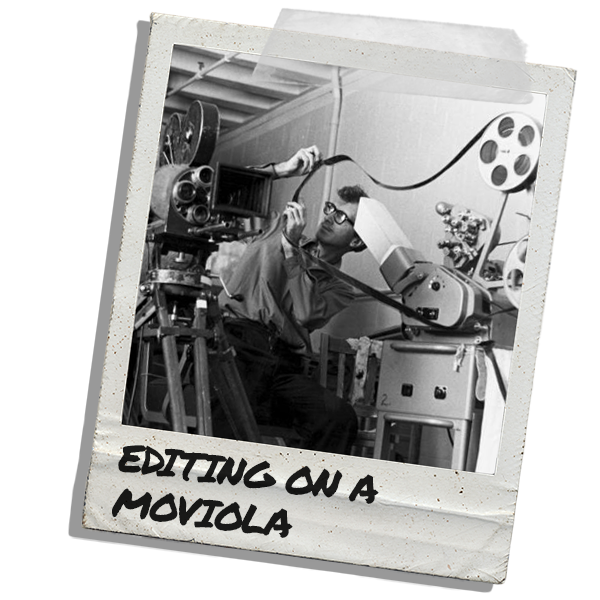 This area of each weekly page will contain links to quizzes, mid-term and final exams. There will be no quizzes or tests this week.
This area of each weekly page will contain links to quizzes, mid-term and final exams. There will be no quizzes or tests this week.
 This wouldn't be a Media Arts class without a few films and videos to watch! As a group we will watch a handful of movies and discuss their editing as a class. In addition, you will watch a documentary on film editing which is broken up into more manageable viewing, as well as a few other outside videos.
This wouldn't be a Media Arts class without a few films and videos to watch! As a group we will watch a handful of movies and discuss their editing as a class. In addition, you will watch a documentary on film editing which is broken up into more manageable viewing, as well as a few other outside videos.
Click the "V" to link to Moodle, where you can watch the first part of our class's documentary.